Whether you’re looking for a great gift idea for the photographer in your life or want an easy way to raise the level on your holiday photos, Adobe Photoshop Elements 2020 makes it simple to take your photos to the next level!
This post is sponsored by Best Buy.

ADOBE PHOTOSHOP ELEMENTS 2020
As a busy mom and blogger, I take a lot of photos. I wish I could say that all of my photos are works of art straight out of the camera, but I’m just a regular mom trying to capture the moments. Photo editing is one of my favorite things to do and I love how easy it is to do with help from Adobe Photoshop Elements 2020!
I take a lot of photos during the holiday season and I’m always on a mission to find the photo or photos that will make the best Christmas cards. If you find yourself on the same project each year, check out the ways that Adobe Photoshop Elements can help you make all of your holiday photos look even better!
If you find yourself trying to capture the perfect photo and just not getting it quite right, Adobe has features that make a big impact without a huge learning curve. Here are some of the easy things you can do with the software!
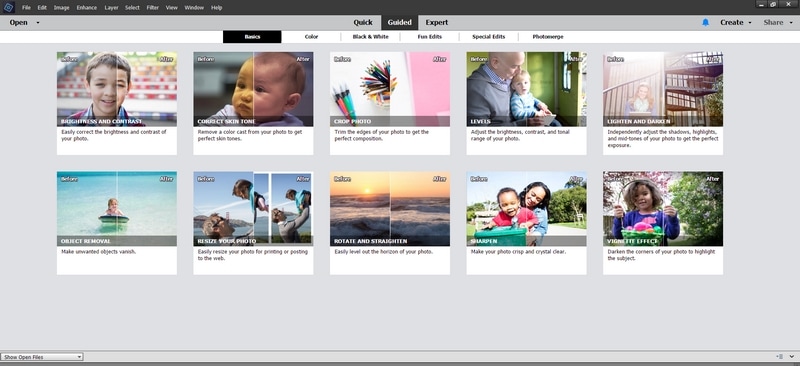
BASIC FEATURES OF ADOBE PHOTOSHOP ELEMENTS 2020:
- Revitalize your photos with automatic colorization.
- Auto-select your subjects with just one click.
- Enjoy new Auto Creations: B&W Selection, Pattern Brush, Painterly, and Depth of Field effects.
- Make people look their best with automatic skin smoothing.
- Get two new Guided Edits for removing unwanted objects and brushing on patterns.
These are the capabilities you can use to clean up your photos and really make them pop. Or you can place with things like color saturation and brightness to really get the look you want in your photos.
And you can do these things with a single click!

With just a click, I was able to get the saturation look I wanted for a certain Christmas card design I was looking at! I wanted a very particular look that was less saturated than I usually use for my photos.
If you’re nervous about being able to figure out what to do or just lack experience, Adobe Photoshop Elements 2020 guides you through the process of editing your photos to perfection with easy-to-follow tutorials so it doesn’t matter what level you’re starting at!
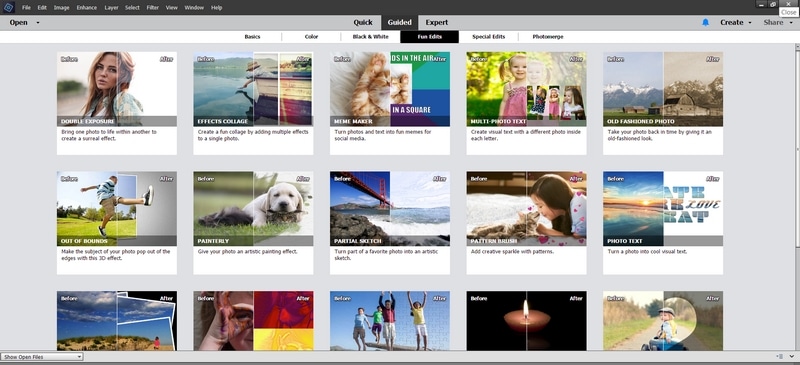
You can play with things like color, smoothing skin, adding patterns, removing objects from photos and more! You can also create beautiful images with photo effects, slideshows, and collages! Then share them on social media!
All in Photoshop Elements 2020!
Another thing I love is that I can also import and edit HEIF photo files! If you don’t know HEIF stands for High Efficiency Image Format. If you’re using an iPhone your image files will probably be in HEIF. You can edit them with Adobe Photoshop Elements 2020!

HOLIDAY GIFTS WITH PHOTOSHOP ELEMENTS
I had fun playing with some of my photos I took from fall baseball. I’m thinking of making some photo gifts for the grandparents.
Speaking of gifts (since it’s that time of the year) with Adobe Photoshop Essentials you can generate, and order over 140 photo gifts and prints with the Prints & Gifts service. Some of the items you can order include:
- photo books
- greeting cards
- ornaments
- wall art
- mugs
- phone accessories
- and more!
So if you’re looking to up your holiday photos (or your photos any time of the year), check out Adobe Photoshop Essentials, available at Best Buy!
harold says
I was always intimidated with Photoshop, after reading your article I may try it again.