This is a sponsored post written by me on behalf of Cricut. All opinions are 100% mine.
School might not look exactly the same as we’re used to, but that doesn’t mean that it can’t be a time full of excitement. Growing up (and even once I was teaching), there was just something about school supplies. I love them. Did then and I still do. But what do you do when the teacher what’s specific folders in specific colors and a school box that is the same as everyone else? These Cricut Back to School ideas will show you some easy ways to personalize school supplies to make them special while still getting what the teacher requested!

CRICUT BACK TO SCHOOL IDEAS
This year, I’m using my Cricut Joy to add personal touches to some of our basic school supplies. The supplies will all still meet the teacher’s requirements, but will also give my daughter that fun touch she loves. (Oh, and buying the more basic supplies is way cheaper than getting the folders with the cats all over them!)
The Cricut Joy is perfect for smaller projects like school supplies.

The Joy can do everything you want it to do. It draws any shape and can write in a variety of different styles. I love that you can use it with over 50 different materials including Smart Materials. Cricut Smart Materials make it easy to make cuts because you don’t need a cutting mat!
The most challenging part of making these Cricut Back to School ideas is deciding which designs you want to put on your school supplies!
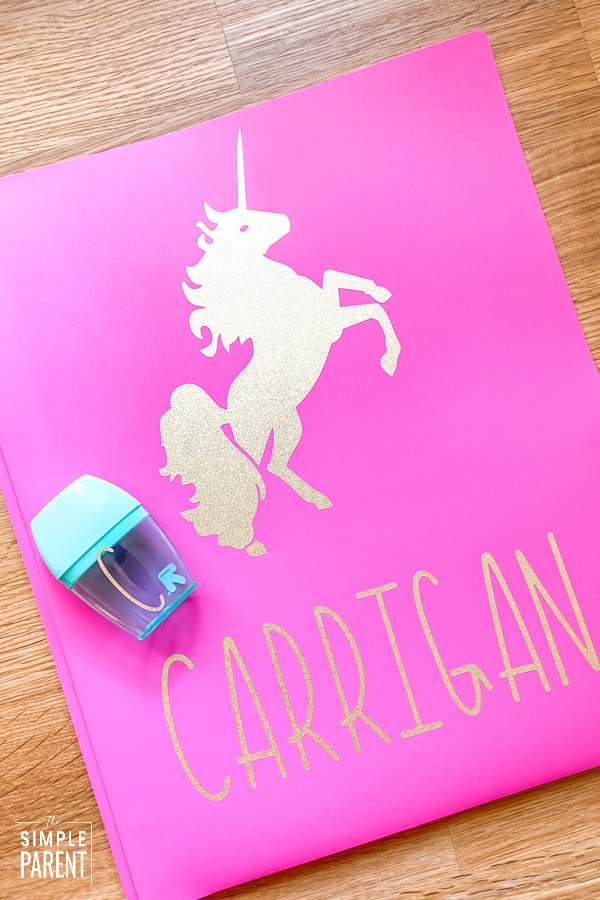
GOING BEYOND CRICUT NAME LABELS
Name labels are one of the easiest ways to personalize school supplies. They’re also very practical. On the Cricut Joy you can choose your favorite lettering or writing style and quickly create labels to put on all of your school supplies.
If your child is attending school in the classroom and needs to keep their supplies separate, making labels using your Cricut machine is the way to go.
But what if your child is at home and wants something fun to personalize their supplies? Or if they’re going to school and you want to jazz up the basic school supplies a bit?

The Cricut Joy machine is one of the best ways to do it!
If you have a Cricut Access subscription, this project gets even easier with access to 100,000+ images, hundreds of fonts, and a huge collection of ready-to-make projects. There really is something for everyone. I could spend hours browsing the ideas.

For Cricut Back to School ideas you can find projects that are specifically school-themed like pencils, apples, etc. But if your child has something they love, you can probably find that too. My daughter is into unicorns once again so she wanted to use them to customize her supplies.
You can also use other svg cut files you have with the Cricut Joy.
So if you’re ready to personalize some school supplies this year, check out just how easy it is!

HOW TO PERSONALIZE SCHOOL SUPPLIES IN MINUTES
Once you’ve got your school supplies, the first step is to decide what materials you want to use to personalize your supplies. I’m a huge fan of the Smart Vinyl because you don’t need a cutting mat. The Joy cuts it and you’re ready to move on to the next step.
I let my daughter choose which color of vinyl she wanted to use. She’s a huge gold and rose gold fan right now, so it was an easy decision. With the Cricut Joy it’s easy to use multiple colors too. The possibilities really feel limitless.
SHOP THE PROJECT NOW
For this project, we used these materials:
- Cricut Joy
- Gold Smart Vinyl
- Cricut Transfer Tape (you can use regular or strong grip but I prefer strong grip)
- Cricut Weeder Tool
- Cricut Scraper
If you’re new to using Cricut and need some basic tools, you can get the Weeder and Scraper in a great tool package that I started with. Check out the Starter Tool Set!

You can use projects in the Cricut Design Space app or on your desktop as they are or edit them to fit your needs. I used a unicorn I found for our main design. Then used one of the fonts in Design Space to get my daughter’s name and initial for more personalization.
You can spend a lot of time exploring all of the different images and fonts available, but I love having Cricut Design Space at my fingertips because it also makes it very simple to find something that will work for the project I want to do.
Once you have your project set, Design Space takes you step by step through loading the material, making the cuts, and unloading the material.

Once you have your cuts made, you remove the excess vinyl from the backing.
Then use the weeding tool to remove any small pieces of vinyl. For this project, I had to remove the vinyl from the inside of the letters and from the unicorn’s eye and mane.

Then you’re ready to use the Cricut Transfer Tape to move the vinyl to your school supplies. I cut a unicorn for the folder and the notebook so they would be coordinated and personalized for my child.

Once you’ve covered the design with the transfer tape, use the scraper to run along all of the edges of your design. You want to make sure you get it all pressed down so when you pull the transfer tape off, the vinyl design comes with it.
Taking a little extra time to make sure you do this well can save you time and headache as you work to position your vinyl on your school supplies.

Once you’ve smoothed the transfer tape on top of your design, peel it carefully off of the backing and then position it on your notebook or folder.
Then you repeat the smoothing of the edges so when you pull back, your vinyl design will be left on the cover.

Once you peel the transfer tape off of the design, you will have your custom notebook or folder. It’s the easiest way to customize school supplies. Save money on those fancy supplies with designs on them. Or if you have the basic supplies your teacher prefers, spiff them up a bit.
If you’re like me or my child and your child has a name that doesn’t come with many personalized supplies (unless you special order them), using the Cricut Joy and vinyl is the easiest way to have custom, personalized supplies this school year.

I will tell you that there is one risk you take when you start customizing school supplies. Once I started, I want to personalize EVERYTHING!
That always seems to happen to me when I get in a crafty mood.
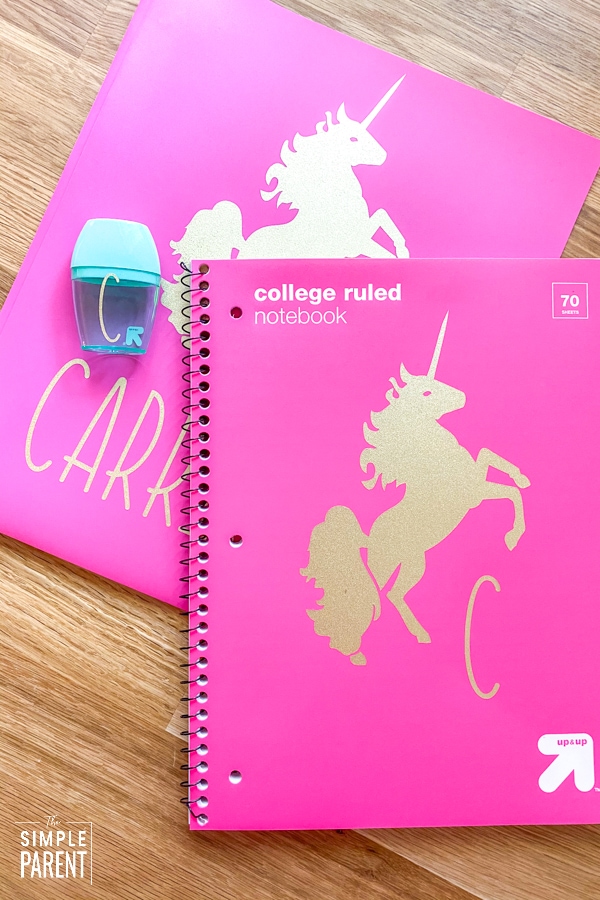
Whether your child is at home learning or at school learning, Cricut Back to School ideas are a fun way to make the return to school exciting this year. This is a simple craft that is great for beginners to experienced crafters. If you’re brand new to Cricut, the Cricut Joy is the way to go! You’ll be designing and creating in no time!
SHOP CRICUT NOW and then let me know how your project turns out!

athena graeme says
My daughter is obsessed with unicorns. This would be so much cheaper over time. Great idea.